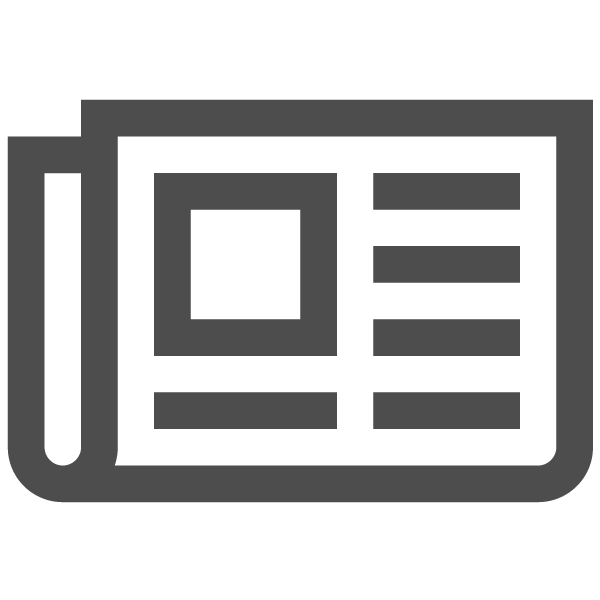Apple ultimate toy comparison: iPad vs. Newton Message Pad 2100

Many people forget the Newton, but not me. I have decided to do an honest comparison of the two. Although nobody else has said it, I firmly believe that the iPad is a redo of the Newton. There is a reason – Mr. Jobs loves a redo.¬† Loves it.¬† Best Buy did a horrible job of displaying Apple products, bam here are Apple stores displaying products successfully. Go back really far, look at the jumbo failure of NEXT and then magically OS X comes out. When I worked at Apple, I remember the keynote introducing Motorolla’s short lived RAZR/ROKR iTunes / phone partnership and then when that dissolved then came the iPhone. Anyway, I digress. The Newton was more than ten years ago at this point (dating myself here), but how sweet this must be for Steve Jobs.
Ease of use.
I can touch the Newton’s screen or I can use a stylus, because it is not a capacitive touch screen. Resistive touch screen technology can register a touch event that is not human touch, like a gloved finger or something pointy. The only way to do a stylus (pen) with capacitive or projected capacitive in the case of the iPad is to do so with a tethered stylus or pen – no fun. The iPad actually can not compete here, you are stuck with touching glass. The touch sensor of the iPad lives underneath the glass, making it ‘projective’ rather than just capacitive. Capacitance is generated from human touch and really nothing else. Monkeys? I actually did facilitate primates and touch screens in a past life…
The Newton can be held with one hand and does not pick which direction it orients the screen for me. I like the static screen positioning, I really do. I am completely fine with it being my responsibility to pick which way I look at the screen. The iPad tries so hard to figure out which direction I am holding it, majority of the time it wins, but sometimes it just doesn’t. At least once per use I have to reorient myself to what the iPad decides is the direction to use it in. However, some of the downloadable apps look iPhone-like only. Meaning the apps do not necessarily reorient direction of screen at all, regardless of how you are positioned. Ironically, the app view is the one thing seems static (apps like news, LinkedIn, FB, etc). Oh Newton, we never play the flippy game, you just know to display the screen or I pressed the little icon in the corner when I plugged in the keyboard.

Travel-ability.
Airport security does not require that I take either the iPad or Newton out of my carry on luggage – sweet. Newton uses AA batteries, no charger has to be carried anywhere. Newton has a self contained shell with a flippy cover, iPad requires extra case and adapter and dock. So sorry iPad, I think in terms of size and accessories you lose on this one.
Getting online.
This feels like an unfair area since wireless internet access was not exactly in vogue back in 1997. The Newton can get online from any place with a phone, there is a PCA card that goes in the slot with a super cute little modem that pops out. The service was actually fairly easy to use and get on with, no long distance charges either. The Newton only really let you web surf and do email, but I am sure someone somewhere got to a shell of some sort to FTP as well. The iPad with 3G knocks this one out of the park, although AT&T’s coverage is not as solid as they would have you believe.
High-lighting text.
Sadly I think the Newton was better at this than the iPad is. Maybe it is a cheap shot to make the stylus go up against a finger, but it’s true. To select text to highlight on the Newton I just did a little mark under the text, held it down, a blobby thing appears that easily lets me wipe text. Maybe the iPad is just trying *so* hard to be what it is , super pretty, it just doesn’t always understand moving text vs. mousing up or down, side to side – a finger cannot compete with the precision of a pen. It is like the difference between power grip and precision grip our hominoid ancestors wrestled with. One gets it done, but the other gets it done to a degree of certainty and consistency each time. With power (not precision) the iPad misinterprets my touches and resizing images and selects entire pages for me at times. I do not have a consistent way to paste the highlighted text on the iPad, it guesses for me when I go to a form….
As of yesterday, Apple, they think you have your spot in the sun (you were there the whole time, baby).