Google Analytics 4: What you need to know
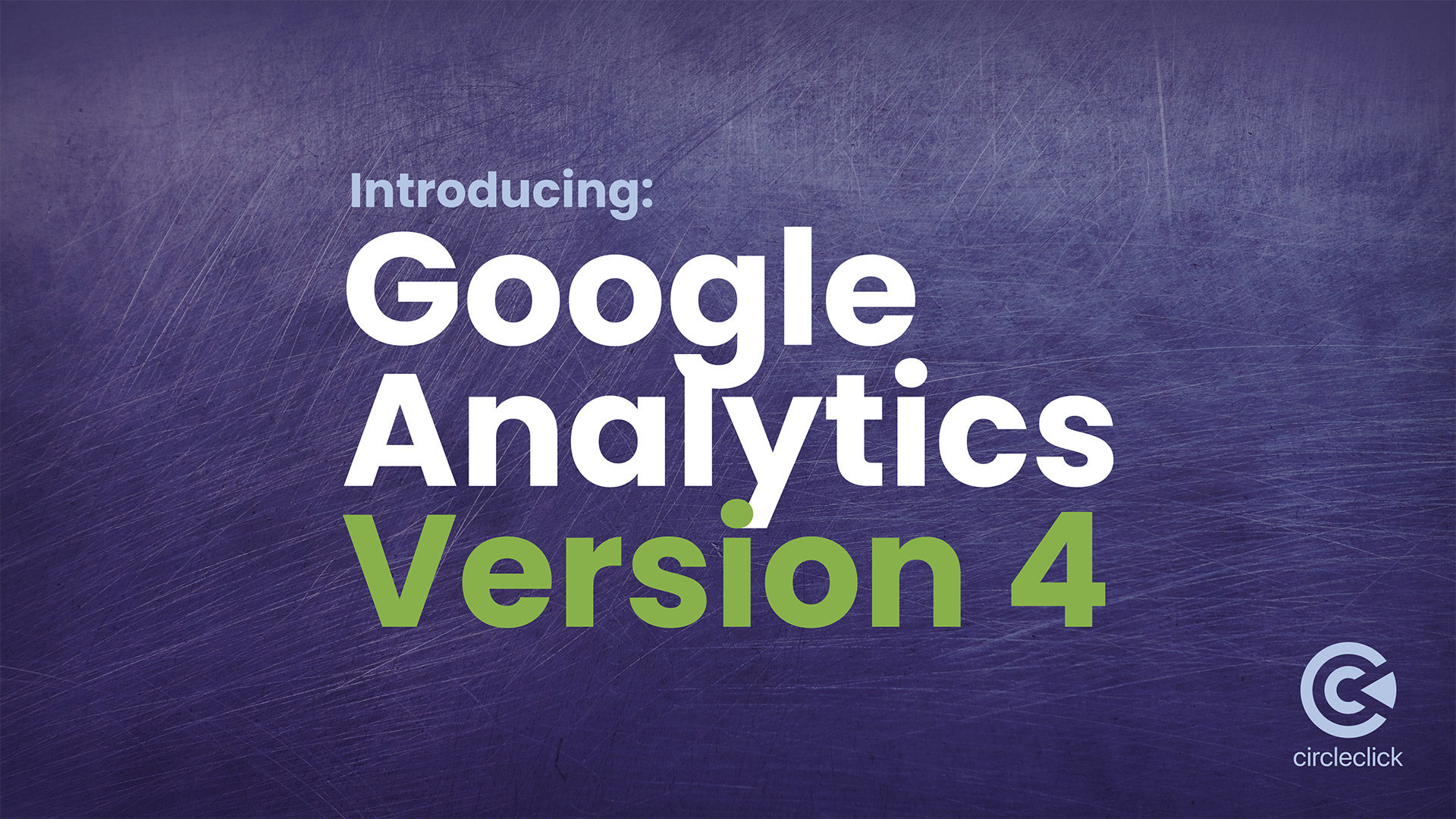
It’s hard to imagine running a website without using Google Analytics. It can be done, of course, but very few website owners choose to pass up this incredible source of free data.
The latest iteration of this ubiquitous web tool is Google Analytics 4. While Universal Analytics is still supported and available, the focus moving forward will be on Google Analytics 4 and the improvements that it offers.
Understanding the Key Differences
Google Analytics 4 is actually the updated name for an existing property called App + Web. As the old name would suggest, part of the benefit of this new tool is to integrate data from a variety of channels. Rather than gathering data for a website alone, you can now collect data across platforms to gain a more accurate view of the customer journey.
In addition to this cross-platform approach, other differences when moving into Google Analytics 4 include:
- Google Ads integration. The previous version of Google Analytics was already tied to Google Ads, of course, but that connection has been tightened. Thanks to the cross-platform data offered in Analytics 4, ads can be targeted more efficiently, and audiences can be managed effectively.
- Considering the future. As privacy issues continue to play a big role in what happens online, Google Analytics 4 keeps an eye on the future by imagining a day when cookies are no longer an option. The way data is measured is more adaptable than before, and machine learning can be used to model data when needed.
- Cutting back on code. Previously, event tracking would require additional code, but that is not always the case with Analytics 4. Now, automatically collected and enhanced measurement events are logged without the addition of any code on the page. There remain some other events that do need additional code at the page or app level.
Simplifying the Hit Type Structure
One other notable difference when making the switch to Google Analytics 4 is the removal of many different hit types from Universal Analytics. Previously, many different hit types would be logged, such as page views, social interactions, e-commerce, and more. Now, these are all logged as events. This change strips away the category, action, and label that used to be associated with each event in Universal Analytics.
Making the Switch
If you are getting started with a new web property, the process is easy – just start with Google Analytics 4 from the beginning and you’ll be good to go. This will give you access to the latest technology and you will benefit from the added features and improvements that are sure to come.
Things are a little more complicated if you already operate a website and use Universal Analytics. At this time, the best approach is to add Google Analytics 4 while keeping Universal Analytics in place. You can run these in parallel at the beginning while gradually working on making the transition to relying on Analytics 4 for your data.


